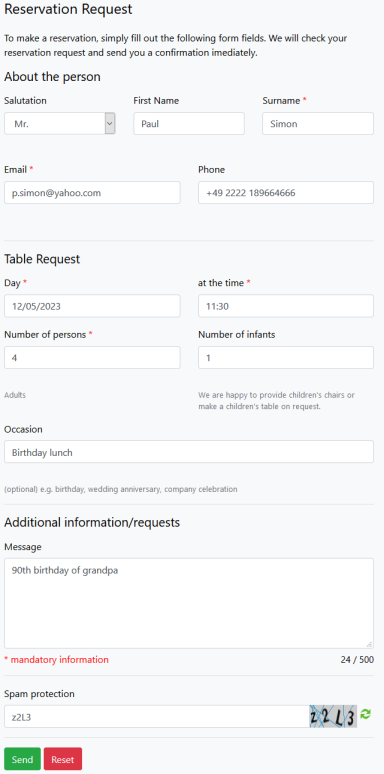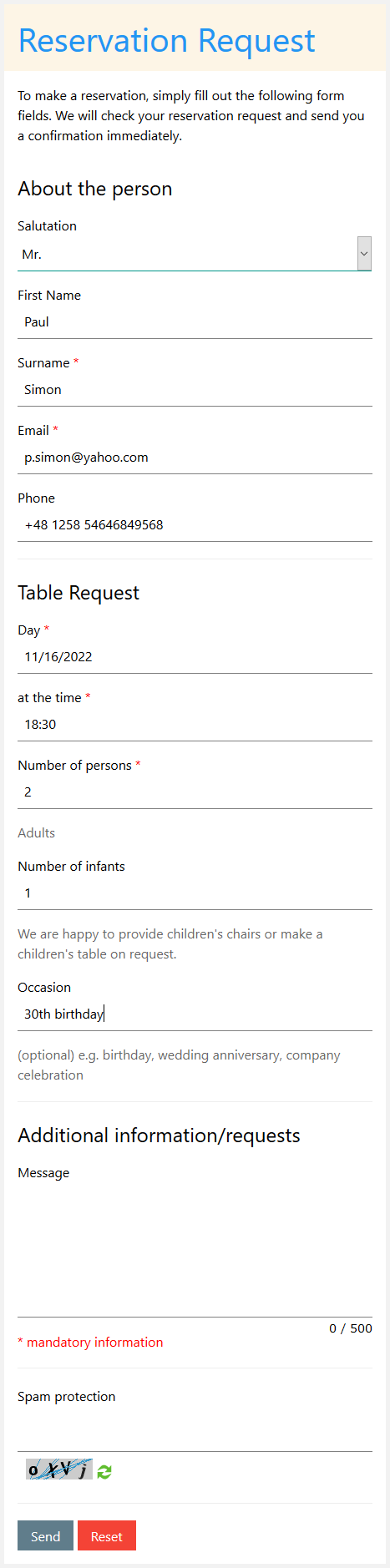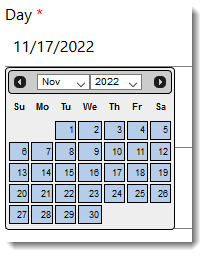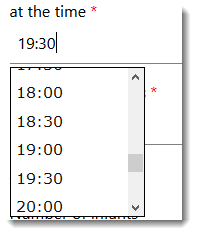What is a reservation enquiry?
There are enough nice occasions for a visit to a restaurant, even if one simply wants to go out for a nice meal in cosy togetherness. In order to get a place in the selected restaurant, which may be well visited, it is a good idea to make a reservation request to the operator of the restaurant in a reasonable time beforehand. This can be done quickly by telephone, by e-mail or directly via the website using a suitable online form, because many potential guests inform themselves in advance about the opening hours and menus on the Internet on the website of the restaurant.

Thus it is possible to make an online reservation using a form for reservation requests.
Use cases for reservation agreements
In most cases, this is a restaurant reservation (for specific occasions), such as for example:
- Table reservation for lunch or dinner
- Reservation for birthday parties
- Reservation for company celebrations
- Reservation agreement for weddings
but also
- Reservation in the clubhouse
- Reservation of billiard tables
- and the like
are conceivable.
Advantages of an online reservation
Enabling potential restaurant visitors to make a reservation request via an online form has several advantages. This reduces the number of telephone calls, which is a bit of a relief at peak times when the restaurant is full, as you can process the requests afterwards in peace.
Many guests, in particular younger and middle generation, inform themselves about the restaurant in advance on the website in the Internet and expect this possibility of the establishment of contact.
The data of the reservation inquiry are presented in electronic form and can be processed thus easily further and be transferred for example into an electronic appointment calendar or be adjusted with these. With the correct tools in the background this can reach up to the automatic confirmation email and represent thus a substantial work facilitation.
Form fields for reservation request
The form fields of the reservation request can be roughly divided into the personal fields and reservation-related form fields. The following data belong to the personal data:
- Salutation
- First name
- Surname
- Phone
With regard to the actual reservation, the following data should be requested:
- Day/Date
- Time
- Number of persons
- Number of children/infants
- Occasion
- Additional Information
Form field Salutation
The form field Salutation is an optional field, which the potential guest does not have to fill out. However, it is good to know how to address the person when calling them back or writing them back. This field should be a selection field that contains at least the salutations “Mr.” and “Mrs.” and maybe academic titles such as “Dr.” or “Prof.” if this is important.
Form fields first name and surname
Also important for further contact is the name, whereby the form field for the surname should be a mandatory field, so that you can address the person correctly in reply. The first name field can be left as an optional field.
Email Address
The form field for the email address is a mandatory field which must be filled in by the user in order to send the confirmation of the reservation request to the correct address. It makes sense to check whether the characters entered are correct, i.e. whether they correspond to the shape of an email.
Phone form field
This can be an optional or a mandatory field. This depends on how you prefer to structure your reservation requests and responses. Also here a syntax check of the entered data is helpful to avoid wrong entries.
Form field day/date and time
Also obligatory input field in country-specific date and time format, in which the guest enters the desired day and time of his reservation request. Suitable selection fields are provided for this purpose.
Form fields for number of persons and children
The number of persons is of course a mandatory field in so far as one can estimate and plan the size for the table reservation or, depending on the occasion, even the size of the room. A field for the number of children should always be offered as optional. Thus, one knows immediately whether one has to provide suitable chairs for small children or whether one sets up a small children’s table.
Form field for the event/occasion
In this free text field, the person who making the reservation request can enter the occasion for which the table or restaurant reservation is intended. So the restaurant owner can arrange on it and provide for the birthday a small extra cake as a surprise or decorate table for a Candle Light Dinner when the occasion is a wedding day.
Additional information/requests
A reservation request form should still contain a free text field for further information. This allows customers to leave special wishes and information, such as whether they want to sit outside in the beer garden or eat from the buffet or “a la carte”.
Create reservation request
Due to the different requirements for the individual form fields, it can be very time-consuming in individual cases to create such a form yourself in HTML, where HTML is still the simpler part. The different checks for input also require corresponding programming in JavaScript.
Preferably you use a form generator like the DA-FormMaker, which ideally also offers suitable templates. Thus, you can create an online form for reservation requests within 5 minutes on your own PC and then upload it to your website.
In the provided form wizard, you choose the template for a reservation form. Further templates are available for contact forms, appointment requests and booking forms.

The second step is to select a suitable design. A preview is also displayed here. So you can immediately select the design that best suits your website and meets your own taste. The designs W3.CSS and Bootstrap are especially suitable for mobile devices like smartphones and tablets.
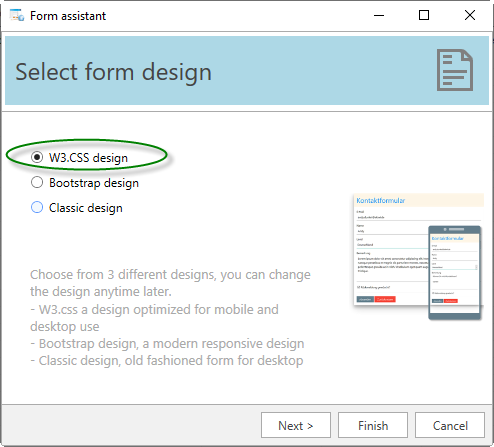
In the penultimate step you make only a few general settings. Among other things you have to specify the email address to which the form data should be sent when the guest sends his reservation request. The desired subject must also be entered as part of the email. So you can assign the incoming emails better or process directly by automatic rules, e.g. in Outlook. You can also enter an introductory text, which will appear in front of the form fields (see example form below). It is recommended to activate the captcha protection for the form, so that if possible no spam from automatic spam bots can be sent via the form.
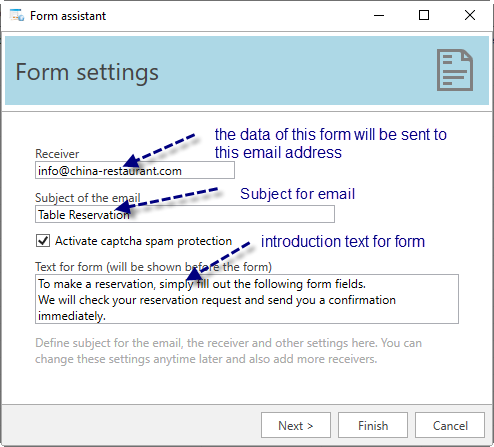
In the last step you have the choice of whether you want to edit the reservation form further by making further detail settings or adjustments. You can also preview the form in your browser and export it directly afterwards.

The following pictures show an extract of a reservation form for an exemplary reservation request in Bootstrap-Design and W3.CSS design. Due to the small width, it is also easy to see how it Responsive looks like.