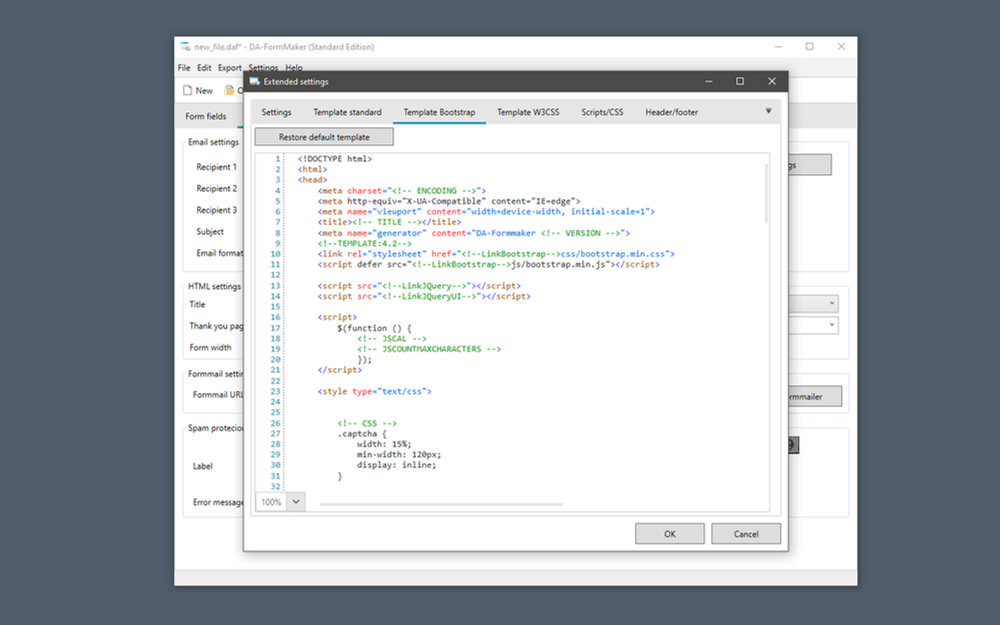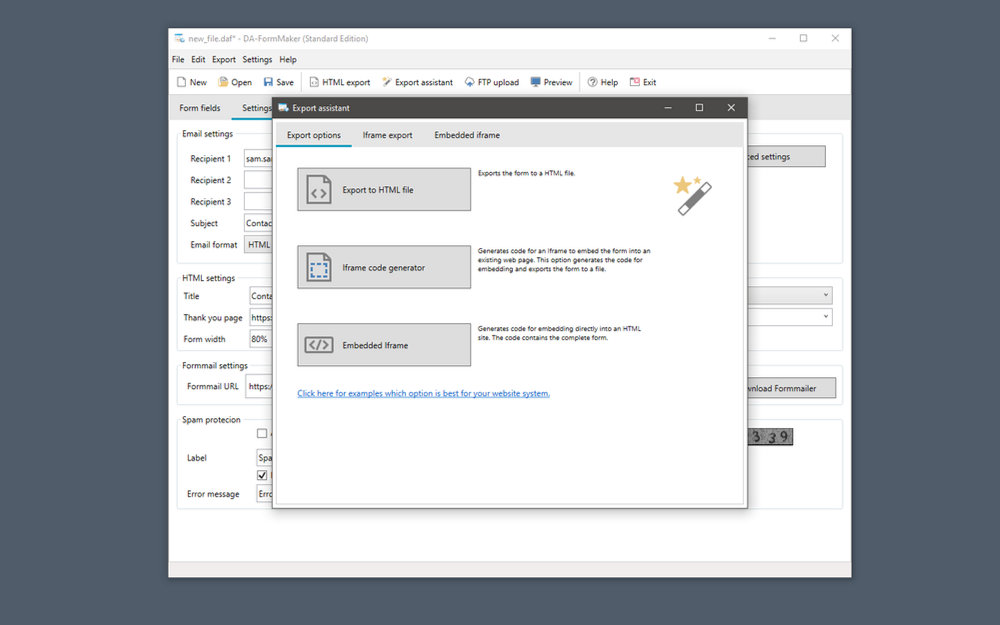Online Form Builder
With DA-FormMaker, you can quickly and easily create online forms that are sent to your e-mail address with a single click. You don’t need deep HTML knowledge and your webspace doesn’t need PHP or CGI scripts! Colors, fields, settings… everything can be configured easily via the program interface. Super fast creation of standard forms with integrated templates and easy integration into your homepage with the installation wizard.
Special form fields for
can be created with one click.
You can define frequently used form fields as templates and insert them into your form builder project at any time. The transfer takes place either as HTML e-mail or text e-mail.
Thanks to the captcha spam protection (transmission of a security code), spam bots cannot misuse your forms for spam purposes. This allows online form creator DA-FormMaker to reduce and avoid the flood of spam in the inbox and protects your online form from spam robots.
Create Online Form
A fillable web form is put together simply by selecting the required form fields. The form fields can be arranged in any order; this can also be done side by side as a multi-column online form. Using the export button or directly via FTP upload, the HTML form is created and uploaded for the web project, so that it only needs to be linked or can be integrated via an inline frame. No matter if you use a homepage construction kit like Jimbdo, a CMS like WordPress or a web design software. With the installation wizard you have the right solution to publish your created online forms.
Determine by several e-mail addresses who should receive the form data. You can adapt the form design individually to your website. In addition, you can adapt the e-mail for the form data that you and/or the sender of the completed online form receive according to your requirements.
Super fast creation of forms with form generator
Everyone who has an internet presence, whether as a company, association or private person, needs an online form. But it can be laborious and time-consuming to create such a form yourself. It is better to use your time for your own product or service.
In order to still offer visitors of your website an appealing contact possibility, you can create such a form in a few minutes with the DA-FormMaker templates for contact forms and integrate it into your website. For all other use cases there are templates from the areas of appointment arrangements, booking of overnight stays or reservations. The built-in wizard guides you 3 simple steps to the finished, professional web form.
Create multi-page forms
With DA-FormMaker it is also possible in the Pro version to create multi-page forms, which are also called multi-step forms. With these multi-page forms, the individual form fields can be distributed over different pages. A “Next” button then takes the user to the next page. This is a great way to guide the user through the form. Multi-page forms are especially useful if you have a lot of form fields. For example, if you need a survey form, an evaluation form, or an application form. This way you can structure the form into several steps.
Download the free trial version. Limited to 5 form fields.
Reviewed by FREE APPS
FOR ME
Super fast HTML form creation
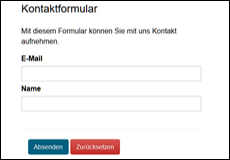 Create fully functional HTML forms in just a few minutes, with input validation, configure design and color of your form. Form content is sent to you via email. Use of templates for standard forms!
Create fully functional HTML forms in just a few minutes, with input validation, configure design and color of your form. Form content is sent to you via email. Use of templates for standard forms!
Multi Page Online Forms
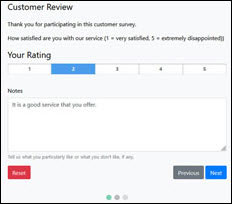 Create multi-page forms. These multi step forms are especially useful for large online forms, such as surveys
Create multi-page forms. These multi step forms are especially useful for large online forms, such as surveys
Captcha Spam Protection
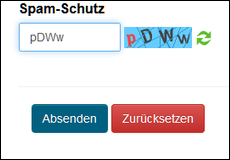 Protect your form against spam bots with the integrated captcha spam protection. Integrated IP lock and honeypot function against spammers.
Protect your form against spam bots with the integrated captcha spam protection. Integrated IP lock and honeypot function against spammers.
All HTML fields available
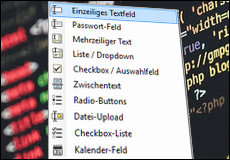 Use all standard HTML fields of the online form builder. Each field can be configured to your needs, input validation for email addresses, numbers, input etc.
Use all standard HTML fields of the online form builder. Each field can be configured to your needs, input validation for email addresses, numbers, input etc.
Responsive forms
 Create responsive HTML forms based on the Bootstrap and W3.CSS framework. Your form will work perfectly on mobile devices and tablets.
Create responsive HTML forms based on the Bootstrap and W3.CSS framework. Your form will work perfectly on mobile devices and tablets.
File Uploads
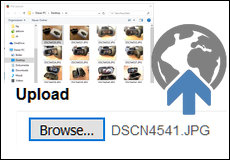 Use file upload fields to allow users to send files to you. Multiple uploads can also be created with online form generator
Use file upload fields to allow users to send files to you. Multiple uploads can also be created with online form generator
DA-FormMaker.
Calendar field
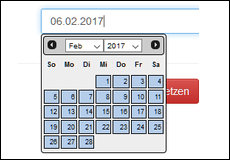 Add fancy calendar fields to your online form, so visitors of your website can select the right date.
Add fancy calendar fields to your online form, so visitors of your website can select the right date.
Time field
 Configurable time fields allow the quick entering of time data and appointments for your visitors
Configurable time fields allow the quick entering of time data and appointments for your visitors
Popup selection field
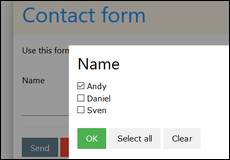 Allow your website visitor to select items from a popup dialog for a text field.
Allow your website visitor to select items from a popup dialog for a text field.
Export Wizard
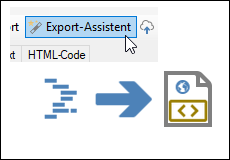 Insert your forms into your website easily with the Export Wizard. Copy the code, paste it, done!
Insert your forms into your website easily with the Export Wizard. Copy the code, paste it, done!
Signature / Drawing field
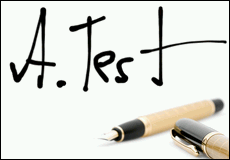 Create an online formwhere your visitors can sign on the touch screen or with the mouse, or even create drawings. (example).
Create an online formwhere your visitors can sign on the touch screen or with the mouse, or even create drawings. (example).
Generous License
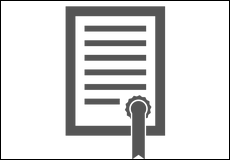 Created HTML forms can be distributed without any restrictions. Install the formmail script for your customers.
Created HTML forms can be distributed without any restrictions. Install the formmail script for your customers.
Formmail script
 Your HTML formswill work out of the box. You can use our hosted formmail script or install the script on your own webspace.
Your HTML formswill work out of the box. You can use our hosted formmail script or install the script on your own webspace.
Templates
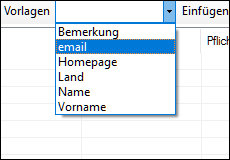 Create and use templates for often used fields.
Create and use templates for often used fields.
Buy Standard Edition
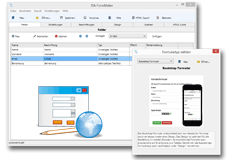 Buy the full version here or via the Windows store
Buy the full version here or via the Windows store
(Standard):
€ 39.99Buy now
Buy Professional Edition
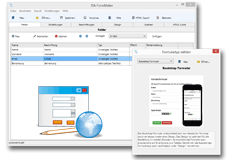 For commercial distribution of forms:
For commercial distribution of forms:
More Information
€ 79.99Buy now
Advantages of the full version
- no link hint at export
- unlimited form fields
- free updates for 2 years
- no nag screen
- support future development
- edit send page
Standard Version
The standard version is aimed at all users who create websites for any number of their own websites. This includes private and commercial websites. The number of forms is not limited. The standard version may also be used in the context of creating websites without direct commercial interest. For example, for the creation of an association website
or other voluntary activities.
Professional version
The professional version is aimed at web designers and companies who create websites and forms for customer orders and earn money with them. The professional version allows the creation of any number of forms for own websites and customer websites.
| Standard | Pro | |
|---|---|---|
| Create professional HTML forms |  |
 |
| Captcha spam protection |  |
 |
| File upload fields |  |
 |
| Signature field |  |
 |
| FTP functions |  |
 |
| Design: Standard, Bootstrap, W3.CSS |  |
 |
| Use the formmail script on your homepage |  |
 |
| Multi column forms |  |
 |
| Form templates, e.g. contact form, reservation |  |
 |
| Commercial usage |  |
 |
| Multi page forms |  (max 2 pages) |
 |
| Agency use (create forms for customers) |  |
 |
Example forms
Click on one of the sample forms below to open the form in your browser. All forms were created with online form builder DA-FormMaker.
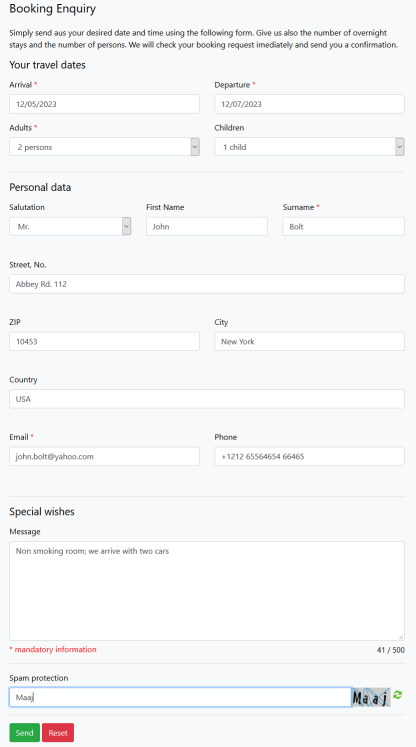
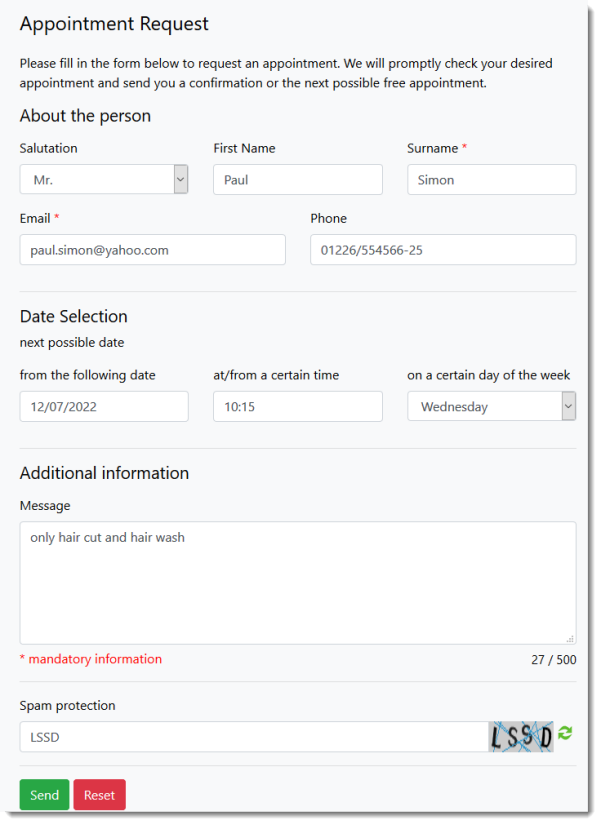
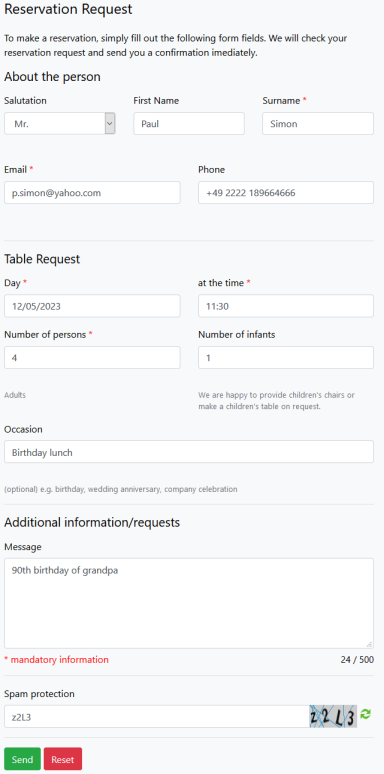


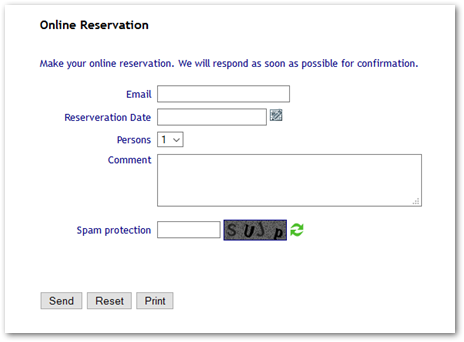

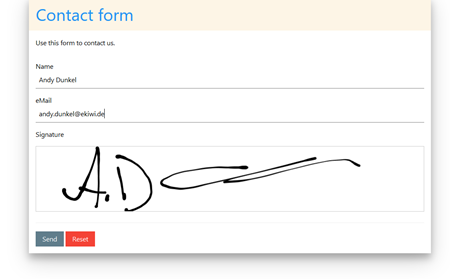
Create forms from template
Quick integration of the form into your homepage
Quickly insert HTML forms into your existing homepage. With the installation wizard, you can directly generate the code for the installation. We have installation instructions for various website builders and software.

Embedded Iframe Code
With the Embedded IFrame Code you generate an HTML code, which you only have to integrate at the desired place on your homepage: