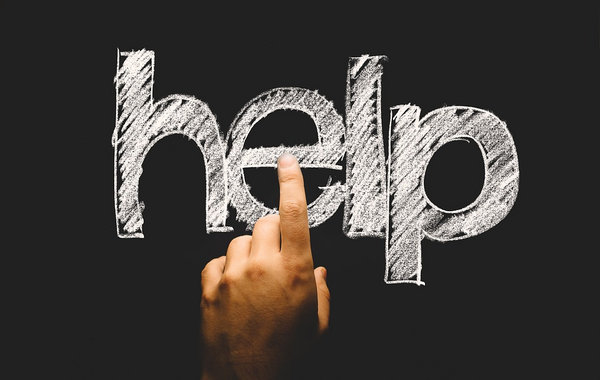If you integrate longer forms using an iframe, the thank you page or the Paypal order info may no longer be visible, as it is located further up the page.
The solution: we scroll the page up after submitting. First we create our normal IFrame code, either as an IFrame or also as an embedded IFrame:
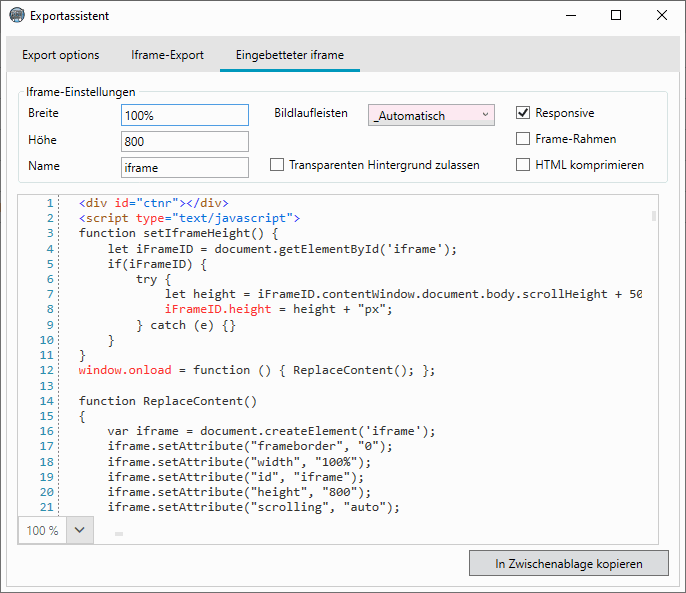
We now paste the code into our website, but here we add the following code:
window.scroll(0,0);
The result should look like this:
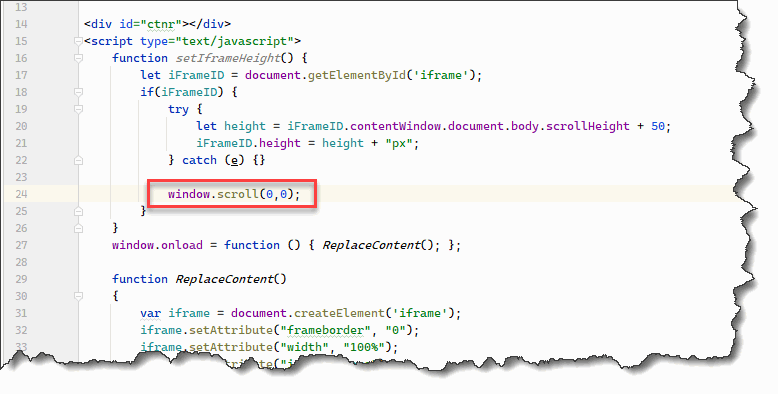
If you do not want to scroll all the way to the top, you can also enter a different value:
window.scroll(200,0);
The 200 is a pixel value, i.e. in this case you scroll upwards, the distance from the top of the page is 200 pixels.