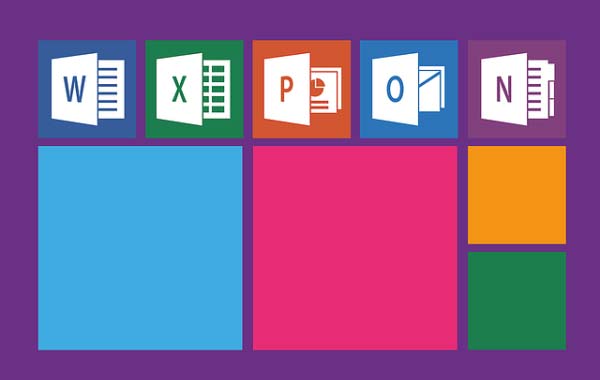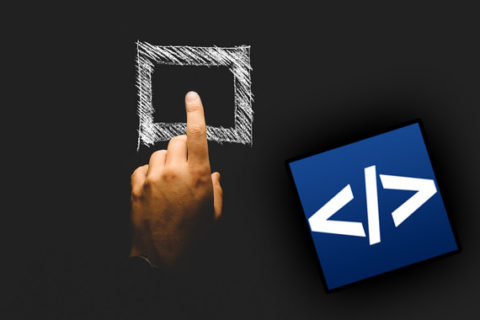Microsoft Outlook has become one of the mOST essential tools for email communication in mOST organizations today. Therefore, it is also important to ensure that it works without any problems. Outlook users often face various errors and issues while working with the application. These include Outlook data file corruption, accidental deletion of important emails, large data file size affecting the Outlook performance, and various others. In addition, Outlook users need to transfer data when migrating or upgrading. To facilitate Outlook users, stellar – a renowned data care company has come up with a comprehensive 8-in-1 software suite, named Stellar Toolkit for Outlook. This advanced software package contains tools to repair corrupt Outlook data (PST) files, split and compact large PST files, recover deleted emails, restore lOST password, convert OST file to PST format, and others. Read on to know all about this toolkit and why it is a must-have tool for Outlook users.
Introduction to Stellar Toolkit for Outlook
Stellar Toolkit for Outlook is a unique and innovative software that aims to address all possible issues in Microsoft Outlook. This contains a bundle of specialized tools that come in handy for repairing corrupt PST files, extracting and converting data from OST to PST, splitting and compacting PST files, and optimizing overall performance of Outlook. The toolkit includes the following tools:
- Stellar Repair for Outlook Technician – Repairs corrupt PST files and recovers all the mailbox data with 100% accuracy.
- Stellar Converter for OST Technician – Extracts data from inaccessible or orphaned OST files and saves it in file formats, like MSG, EML, HTML, RTF, PDF, and PST.
- Stellar Splitter for Outlook – Splits large PST files based on different parameters.
- Stellar Compactor for Outlook – Compacts large PST file, thus minimizing the chances of corruption.
- Stellar Merge Mailbox for Outlook – Merges multiple PST files into a single PST file, while preserving the data integrity.
- Stellar Deduplicator for Outlook – Removes duplicate items from Outlook mailbox.
- Stellar Undelete Email for Outlook – Recovers deleted items from the Outlook mailbox.
- Stellar Password Recovery for Outlook – Recovers lost or forgotten password of Outlook.
How to Use Stellar Toolkit for Outlook?
Stellar Toolkit for Outlook contains eight unique tools, each with a different purpose. Read on to know how you can use these tools.
Stellar Repair for Outlook Technician
This is a powerful PST repair tool for repairing corrupted and large-sized PST files. You can also use this tool to compact a large PST file. The steps to use this tool are:
- When you open this tool, you’ll be prompted to select the corrupted PST file. You can search or browse the system to select the corrupted file.

- After you select the file, the tool will start the repair process. You can track the progress through a progress bar on the screen. Once the repair process is complete, all the contents are displayed on the screen.

- Select the appropriate items from the display list. After selecting the items, choose the saving option to save them.

The tool will save the data to the desired format and will notify you when the job is done.
Stellar Converter for OST Technician
This tool converts data from OST files to PST and other file formats. The steps to use this tool are:
- Open the tool and select the OST file you want to convert to PST format.
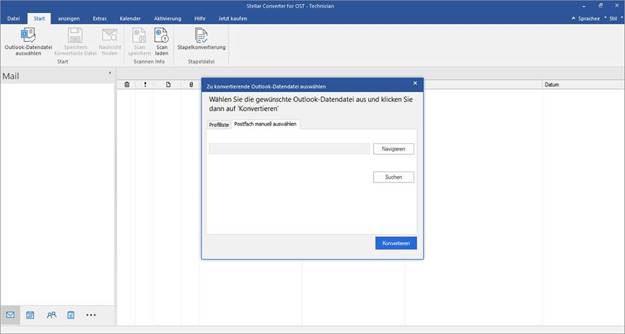
- Once you select the file, this tool will start scanning the file. Once finished, it will display all the file contents.

- Next, select the items you want to save. You can even use advanced filters to save specific emails or objects.

- Select “Save as PST” or other saving option as per your choice and click on Next.

There are three advance options to save in PST file format:
i) Save PST Normally – This option is selected by default. Use this option to save the converted file to PST without any additional changes.
ii) Compact and Save PST – Use this option to compress the PST
iii) Split/Filter and Save PST – Use this option to split/filter the PST file as per your requirements.
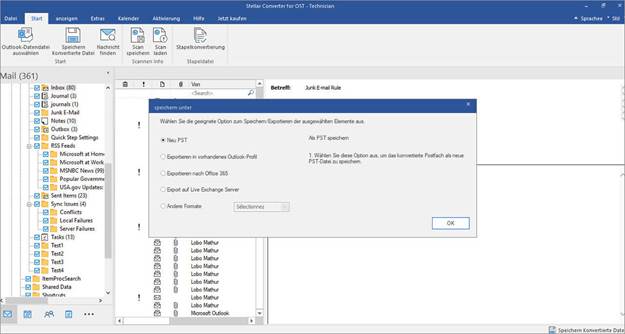
- Browse and select the desired location to save the converted file.
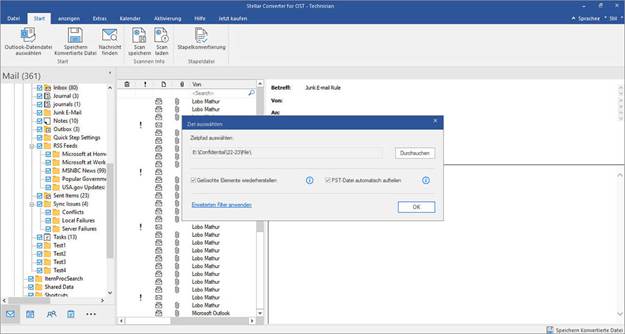
Once done, you’ll get an alert.
Stellar Splitter for Outlook
This tool splits large PST files efficiently. The steps for using it are:
- Open the tool and drag and drop the PST file that needs to be split.
- Select the splitting options.
- If you want to do batch splitting, select all the PST files.
- Select the destination and click the “Split” button.
Once done, you’ll get a notification.
Stellar Merge Mailbox for Outlook
You can use this tool to combine multiple PST files into a single file. The steps are:
- Open the tool and drag and drop the PST files you want to merge.
- Choose the settings you need.
- Select the items of each file you want to merge and click Merge.
Once done, you’ll get an alert.
Stellar Deduplicator for Outlook
This is a useful tool to remove duplicate emails and enhance the performance of your Outlook. The steps to use this tool are:
- After installation of the toolkit, this tool appears as an add-in in your Outlook.
- Once you click on it, all the mail folders are displayed. Select the folders from which you want to remove the duplicate emails.
- Choose the time and the comparison criteria.
- You can see the duplicate emails as the scanning progresses.
Once done, the final count is displayed.
Once you click on log, the items are deleted and a log report is generated.
Stellar Undelete Email for Outlook
This is a powerful tool for recovering deleted items from Outlook. The steps for using this tool are:
- Launch the tool and select a profile.
- Once you select the Outlook profile, the tool will start the recovery process.
- Once this process is done, all the deleted items are displayed in the preview pane.
- Select the emails you want to recover and provide a destination where you want to save them
The tool saves them at the selected location.
Stellar Password Recovery for Outlook
You can use this tool to recover lost or forgotten password of your Outlook. The steps to use this tool are:
- Open the tool and add your PST file.
- This tool will scan the PST file and update all the passwords associated with it.
- You can copy the required password and use it for accessing the encrypted PST in your Outlook.
Pricing
Stellar Toolkit for Outlook costs $199 for one year and $299 for lifetime license.
Conclusion
Stellar Toolkit for Outlook is a comprehensive tool to address various issues in Microsoft Outlook. The toolkit efficiently handles common issues as well as advanced file repair problems. This cost-effective solution is a one-stop solution for maintaining Outlook’s health and performance. After using this tool, I would highly recommend it.